Voiceovers are an essential part of many modern media productions, ranging from advertisements and podcasts to audiobooks and video games. However, recording voiceovers can be a time-consuming and expensive process, especially if you need to hire a professional voice actor. But what if you could generate high-quality voiceovers quickly and easily using artificial intelligence (AI)? That’s where Uberduck AI Voice Generator comes in.
What is Uberduck AI Voice Generator?
Uberduck AI Voice Generator is a cutting-edge voiceover software that uses deep learning algorithms to synthesize natural-sounding voices from text input. The software is built on the latest AI technology and can generate high-quality voiceovers in a matter of seconds, making it an ideal tool for content creators who need to produce a large volume of voiceovers quickly.
How to use Uberduck AI Voice Generator?
Using Uberduck AI Voice Generator is incredibly simple. First, you need to sign up for an account and log in to the dashboard. Once you’re logged in, you can start a new project and enter the text you want to convert into a voiceover. The software supports several languages and dialects, so you can choose the one that best suits your needs.

Next, you can customize the voice by adjusting parameters such as pitch, speed, and emphasis. You can also choose from a range of pre-built voice styles that emulate different accents and personalities. Once you’re happy with the settings, you can generate the voiceover, which can be downloaded in various formats such as MP3, WAV, or AIFF.
Features of Uberduck AI Voice Generator
Uberduck AI Voice Generator comes with a range of features that make it one of the best voiceover software available today. Here are some of its key features:
- Natural-sounding voices: The software uses advanced deep learning algorithms to generate natural-sounding voices that are almost indistinguishable from those of human voice actors.
- Multilingual support: The software supports several languages and dialects, making it ideal for producing voiceovers for a global audience.
- Customization options: You can adjust various parameters such as pitch, speed, and emphasis to customize the voice to your liking. You can also choose from a range of pre-built voice styles that emulate different accents and personalities.
- Fast and efficient: The software can generate high-quality voiceovers in a matter of seconds, making it an ideal tool for content creators who need to produce a large volume of voiceovers quickly.
- Affordable pricing: Uberduck AI Voice Generator offers competitive pricing plans that are significantly more affordable than hiring a professional voice actor.
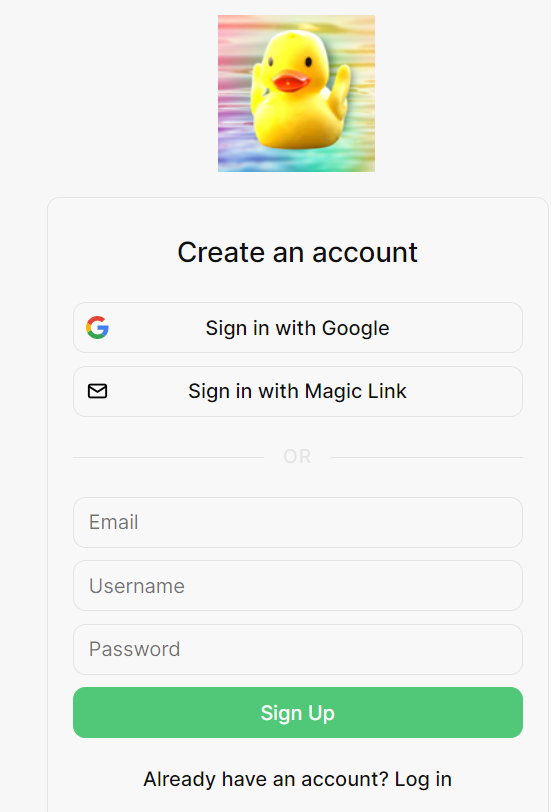
Step-by-step guide on how to use Uberduck AI Voice Generator
- Sign up for an account: Go to the Uberduck AI Voice Generator website and sign up for an account. You can sign up using your email or by using your Google or Facebook account.
- Log in to the dashboard: Once you have signed up, log in to the dashboard using your credentials. You will be taken to the dashboard, where you can create a new project.
- Create a new project: To create a new project, click on the “New Project” button on the dashboard. You will be prompted to enter the project name, language, and gender.
- Enter text: Once you have created a new project, enter the text that you want to convert into a voiceover. You can enter the text manually or upload a text file.
- Customize the voice: After you have entered the text, you can customize the voice using the settings panel. You can adjust parameters such as pitch, speed, and emphasis to customize the voice to your liking. You can also choose from a range of pre-built voice styles that emulate different accents and personalities.
- Generate the voiceover: Once you are happy with the settings, you can generate the voiceover by clicking on the “Generate” button. The software will then generate the voiceover, which you can preview and download.
- Download the voiceover: Once the voiceover has been generated, you can download it in various formats such as MP3, WAV, or AIFF. You can also choose to save the voiceover to your project library for future use.
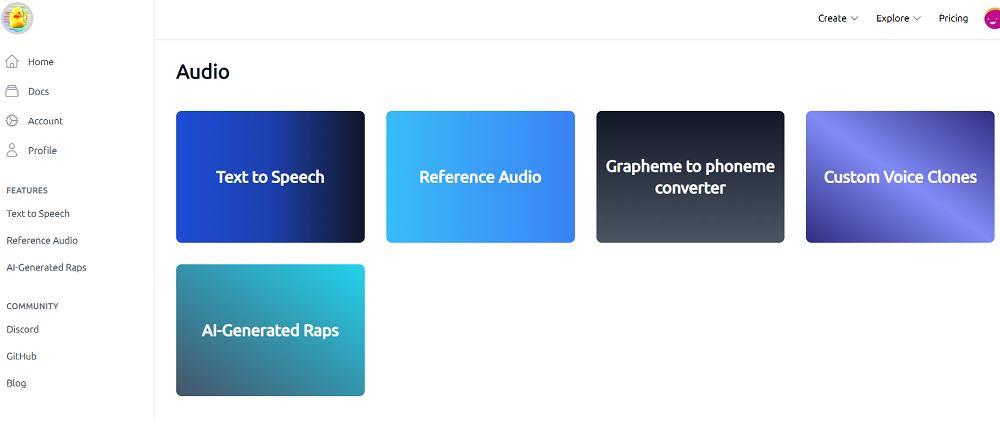
Uberduck AI Voice Generator is an excellent tool for content creators who need to produce high-quality voiceovers quickly and efficiently. Its advanced deep learning algorithms and range of customization options make it easy to generate natural-sounding voices that are almost indistinguishable from those of human voice actors. Plus, its affordable pricing plans make it accessible to even small-budget productions. So, if you’re looking for an easy-to-use and efficient voiceover software, Uberduck AI Voice Generator is definitely worth a try.
