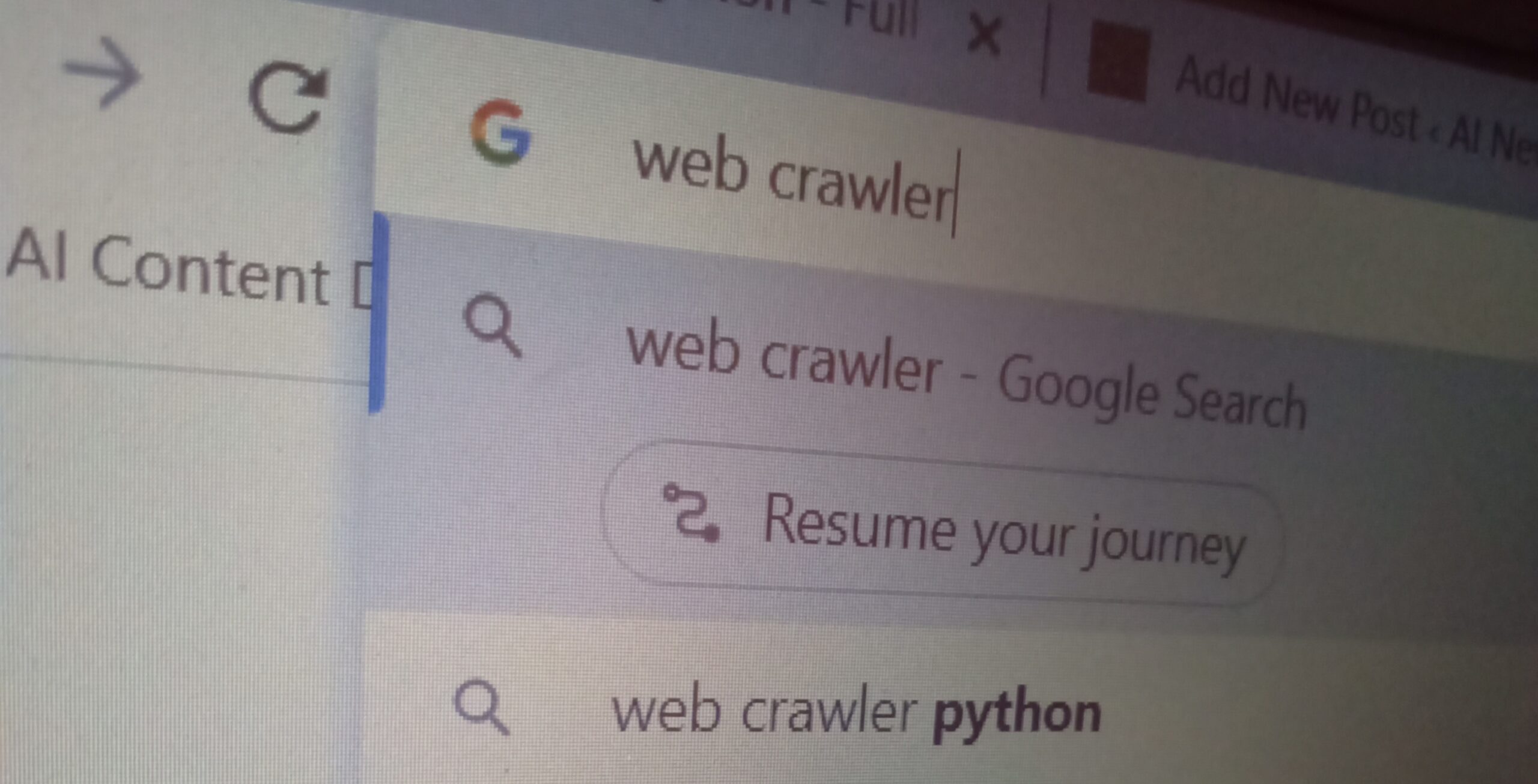A web crawler, also known as a spider, is a software program that automatically scans and indexes web pages on the Internet. The primary purpose of a web crawler is to collect information about web pages, including their content, links, and other data.
Web crawlers are often used by search engines to create an index of the web, which can be used to quickly search for and retrieve relevant web pages in response to user queries. Web crawlers can also be used for other purposes, such as monitoring changes to websites, gathering data for research, and checking for broken links.
Must read…..
Automating Website Change Notifications via Email using Python
The process of web crawling involves following links from one web page to another and collecting data about each page along the way. Web crawlers typically work by starting with a seed set of URLs and then recursively following links from those pages to discover new pages to crawl. As the crawler visits each page, it extracts information about the page’s content and metadata, which can then be processed and stored for later use.
WEB CRAWLER IN PYTHON
Python is a popular programming language for web scraping and building web crawlers. There are many libraries available in Python that can be used to build a web crawler, such as BeautifulSoup, Scrapy, and Requests.
What is BeautifulSoup?
BeautifulSoup is a Python library used for parsing HTML and XML documents. It provides a convenient way to extract information from web pages and other HTML/XML documents by allowing users to easily navigate and search the document’s structure.
With BeautifulSoup, you can parse HTML and XML documents, and extract specific pieces of information from them, such as text, links, images, tables, and more. You can also use it to modify HTML and XML documents, adding, deleting or modifying elements or attributes of the document.
What is Scrapy, and Requests ?
Scrapy is a web crawling framework that provides a higher-level interface for building web crawlers. It allows you to define the structure of the web pages you want to crawl and provides powerful tools for extracting and processing data from those pages. Scrapy is a full-featured framework that includes support for distributed crawling, user agent rotation, and much more.
Requests is a library used for making HTTP requests in Python. It provides a simple and easy-to-use interface for making requests to web pages and retrieving data from them. Requests can handle a variety of HTTP methods, including GET, POST, PUT, DELETE, and more. It also supports authentication, cookies, and sessions, making it a versatile tool for interacting with web pages.
Both Scrapy and Requests are widely used in web scraping and building web crawlers. Requests is often used in conjunction with other libraries, such as BeautifulSoup, for parsing HTML and extracting data from web pages. Scrapy, on the other hand, provides a more comprehensive solution for building complex web crawlers that can handle large amounts of data and follow complex link structures.
import requests
from bs4 import BeautifulSoup
def web_crawler(url):
# Make a GET request to the URL
response = requests.get(url)
# Use BeautifulSoup to parse the HTML content of the page
soup = BeautifulSoup(response.content, 'html.parser')
# Find all the links on the page
links = soup.find_all('a')
# Print out the links
for link in links:
print(link.get('href'))
# Call the web_crawler function with a URL
web_crawler('https://www.example.com')
Read More……..
Best AI Based Chatbot for 2023 Latest updates
How to extract data from website using python web crawler
To extract data from a website using a Python web crawler, you can use the following steps:
- Import the required libraries: You’ll need the Requests and BeautifulSoup libraries. You can install them using pip.
- Send a request to the website: Use the requests library to send a GET request to the website’s URL.
- Parse the HTML content: Use BeautifulSoup to parse the HTML content of the website.
- Find the data you want to extract: Use BeautifulSoup to find the specific HTML elements that contain the data you want to extract.
- Extract the data: Use BeautifulSoup to extract the data from the HTML elements.
- Store the data: Store the extracted data in a data structure or a file.
import requests
from bs4 import BeautifulSoup
# Send a GET request to the CNN website
url = "https://www.cnn.com"
response = requests.get(url)
# Parse the HTML content
soup = BeautifulSoup(response.content, "html.parser")
# Find the latest news section
latest_news = soup.find("section", {"class": "homepage-latest"})
# Extract the titles and links of the latest news articles
for article in latest_news.find_all("article"):
title = article.find("h3", {"class": "cd__headline"}).text.strip()
link = article.find("a")["href"]
print(title)
print(link)
FAQs
Q1: What is a web crawler?
A1: A web crawler, also known as a spider, is a software program that automatically scans and indexes web pages on the Internet. Its primary purpose is to collect information about web pages, including content, links, and other data.
Q2: What’s the main role of a web crawler?
A2: The main role of a web crawler is to gather information from web pages by following links from one page to another and extracting data along the way. This collected data can be used for various purposes, such as search engine indexing, data collection, and monitoring changes to websites.
Q3: How does a web crawler work?
A3: Web crawlers typically start with a set of seed URLs and then follow links from these pages to discover new pages to crawl. As they visit each page, they extract information about the page’s content and metadata. This data is then processed and stored for later use.
Q4: What is web scraping?
A4: Web scraping is the process of extracting data from websites. It involves fetching web page content and then parsing and extracting specific information from that content, such as text, images, links, or tables.
Q5: What is BeautifulSoup used for?
A5: BeautifulSoup is a Python library used for parsing HTML and XML documents. It provides an easy way to navigate and search the structure of these documents, making it useful for extracting specific data like text, links, images, and more from web pages.
Q6: What is Scrapy and how does it differ from BeautifulSoup?
A6: Scrapy is a web crawling framework that offers a higher-level interface for building web crawlers. It allows you to define the structure of the web pages you want to crawl and provides tools for data extraction and processing. While BeautifulSoup focuses on parsing HTML and XML documents, Scrapy offers a more comprehensive solution for building complex crawlers with features like distributed crawling and user agent rotation.
Q7: What is Requests used for?
A7: Requests is a Python library used for making HTTP requests to web pages. It provides a simple interface for fetching data from websites. It supports various HTTP methods and features like authentication, cookies, and sessions, making it versatile for interacting with web pages.
Q8: Which library should I use for web scraping in Python?
A8: The choice between BeautifulSoup, Scrapy, and Requests depends on your project’s complexity and requirements. BeautifulSoup is great for simple data extraction tasks, while Scrapy provides a comprehensive framework for building complex crawlers. Requests is commonly used for making HTTP requests in conjunction with other libraries like BeautifulSoup for parsing.
Q9: Is web scraping legal?
A9: Web scraping’s legality can vary based on factors like the website’s terms of use and the purpose of scraping. Some websites explicitly prohibit scraping in their terms, while others may allow it for non-commercial purposes. It’s essential to review a site’s terms of use and consult legal experts if needed.
Q10: Are there any ethical considerations for web scraping?
A10: Yes, ethical considerations include respecting a website’s terms of use, avoiding excessive requests that could cause server overload, and ensuring that your scraping activities do not infringe upon user privacy.