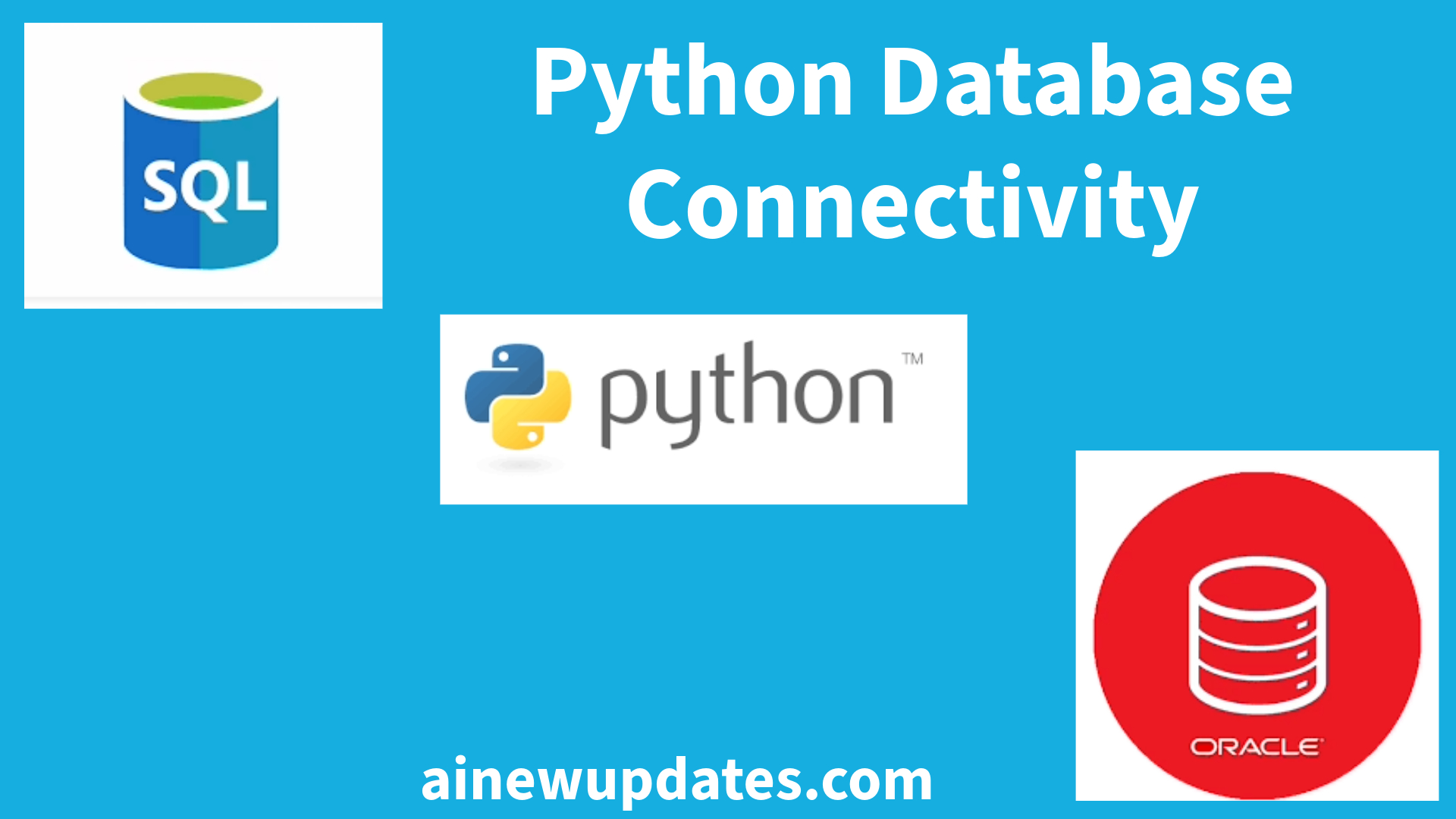Python Database Connection
In today’s data-centric landscape, the seamless integration of programming languages with databases is essential for effective data management. This article provides an in-depth tutorial on connecting Python to Oracle and SQL databases, offering a comprehensive guide to simplify data manipulation and interaction.
Unveiling the Power of Python-Database Synergy Explore the significance of linking Python with databases, highlighting the versatility and power of Python as a preferred language for database interactions. Learn about the flexibility Python brings to the table, making it an ideal choice for developers across different skill levels.
Preparing the Ground – Installing Crucial Dependencies Before diving into the connection process, ensure you have the necessary tools in place. This section guides you through the installation of vital Python libraries and Oracle/SQL database drivers. Follow step-by-step instructions for a smooth setup, suitable for developers at any proficiency level.
Python and Oracle Handshake Delve into the specifics of establishing a connection between Python and an Oracle database. This section provides a detailed walkthrough of configuring connection parameters, securely managing credentials, and executing fundamental queries. Code snippets and examples facilitate understanding and implementation.
Python Database Connection with Oracle DB
Python and Oracle Database
import cx_Oracle
# Set connection parameters
connection_params = {
'user': 'your_username',
'password': 'your_password',
'dsn': 'your_oracle_dns',
}
# Establish connection
connection = cx_Oracle.connect(**connection_params)
# Create a cursor
cursor = connection.cursor()
# Execute a sample query
cursor.execute("SELECT * FROM your_table")
result_set = cursor.fetchall()
# Process the result set
for row in result_set:
print(row)
# Close cursor and connection
cursor.close()
connection.close()
Python and SQL Databases Synchronization Building on the Oracle connection, shift focus to connecting Python with SQL databases. Whether it’s MySQL, PostgreSQL, or Microsoft SQL Server, this guide provides instructions on configuring connection settings and executing SQL queries effortlessly.
Python Database Connection with SQL DB
Python and SQL Databaseimport pymysql# For MySQL, replace with appropriate library for other databases # Set connection parameters connection_params = { 'host': 'your_host', 'user': 'your_username', 'password': 'your_password', 'database': 'your_database', } # Establish connection connection = pymysql.connect(**connection_params) # Create a cursor cursor = connection.cursor() # Execute a sample query cursor.execute("SELECT * FROM your_table") result_set = cursor.fetchall() # Process the result set for row in result_set: print(row) # Close cursor and connection cursor.close() connection.close()
Pro Tips for Python-Database Interaction Ensure optimal performance and security by following best practices for Python-database interaction. Covering parameterized queries, error handling, and proper connection closure, these practices enhance the robustness of Python-database integration.
Advanced Python-Database Operations For those seeking advanced functionalities, this section explores handling transactions in Python, managing data retrieval and manipulation, and leveraging Python for complex operations on connected databases.
The importance of proficient Python-database integration in modern development. Readers will leave with a solid understanding of connecting Python to Oracle and SQL databases, along with practical tips for optimizing their code in real-world scenarios. This comprehensive guide empowers developers to unlock the full potential of Python for efficient and robust data-driven applications.
Python database connection interview questions
Explain the role of the sqlite3 module in Python and how to connect to an SQLite database.
Answer: The sqlite3 module provides a lightweight disk-based database. To connect to an SQLite database, you use the connect function, like this
import sqlite3 conn = sqlite3.connect('example.db')
How do you handle database connections in Python to ensure proper resource management and prevent potential issues like connection leaks?
Answer: To ensure proper resource management, it’s recommended to use the with statement when working with database connections. This ensures that the connection is properly closed, even if an exception occurs within the block.
import sqlite3 with sqlite3.connect('example.db') as conn: # Code to execute queries using the connection
Describe the differences between a SQLite and a PostgreSQL database connection in Python. When would you choose one over the other?
Answer: Both use similar connection methods (connect), but PostgreSQL connections require additional connection parameters such as database name, user, password, host, and port. SQLite is serverless and file-based, suitable for simpler applications, while PostgreSQL is a powerful client-server DBMS suitable for larger, complex systems.
Explain the purpose of the cursor in a database connection and how it is used in Python.
Answer: The cursor is used to execute SQL queries and commands. It acts as a pointer to a specific location within the database and allows you to interact with the data. You use the cursor’s execute method to run SQL queries.
What is connection pooling, and why is it beneficial when working with databases in Python? Can you name any Python libraries that support connection pooling?
Answer: Connection pooling involves reusing existing database connections instead of opening new ones for each request. It improves performance and resource utilization. Python libraries like psycopg2 and SQLAlchemy support connection pooling, helping manage and reuse database connections efficiently.
Discuss the importance of error handling when dealing with database connections in Python. Provide an example of how you might implement error handling in a database connection code block.
Answer: Error handling is crucial for robust applications. Using try-except blocks helps catch and handle exceptions gracefully. For example
import sqlite3
try: conn = sqlite3.connect('example.db') # Code to execute queries using the connection except sqlite3.
Error as e: print(f"Database error: {e}") finally:
if conn: conn.close()
How would you securely handle database credentials in a Python application?
Answer: Store credentials in a configuration file or environment variables, separate from the code. Use tools like Python’s dotenv or OS-level tools to manage sensitive information. Avoid hardcoding credentials directly in the code.
Explain the concept of parameterized queries in the context of database connections. Why are they important, and how do they contribute to security?
Answer: Parameterized queries use placeholders for user inputs, preventing SQL injection attacks. They separate data from SQL code, making it harder for malicious input to alter the query’s logic. Example:
cursor.execute("INSERT INTO users (name, age) VALUES (?, ?)", ("John Doe", 25))
Compare and contrast the use of an ORM (Object-Relational Mapping) library, such as SQLAlchemy, with direct SQL queries when interacting with databases in Python. What are the advantages and disadvantages of each approach?
Answer: ORM libraries abstract database interactions into Python objects, simplifying code but introducing a learning curve. Direct SQL queries offer more control but may be verbose. Choose based on project requirements: ORM for rapid development, direct SQL for performance tuning.
What is the purpose of a transaction in a database, and how would you implement a transaction using Python’s database connection libraries?
Answer: A transaction is a sequence of one or more SQL operations treated as a single unit of work. It ensures data consistency and integrity. To implement a transaction